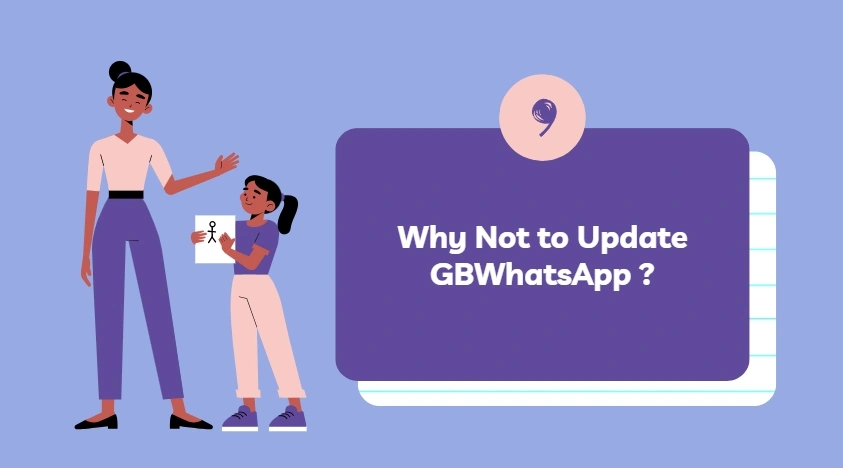Why Not to Update GBWhatsApp?
Many users face a dilemma when it comes to updating GBWhatsApp. Unlike official apps, updating GBWhatsApp can carry certain risks and complications. In this article, we explore why you might want to avoid updating GBWhatsApp hastily and the potential consequences involved.
Why Do Users Update GBWhatsApp?
Updating apps is generally recommended for security patches, bug fixes, and new features. GBWhatsApp users might update to:
- Access new or improved features.
- Fix bugs or glitches present in older versions.
- Ensure compatibility with the official WhatsApp server changes.
Reasons to Be Cautious About Updating GBWhatsApp
1. Risk of Account Ban
WhatsApp actively monitors for users running unauthorized versions like GBWhatsApp. Frequent or automatic updates can increase detection risk, leading to temporary or permanent bans. WhatsApp’s servers sometimes flag modded apps during update checks or usage, so delaying or avoiding updates might reduce immediate exposure.
2. Compatibility Issues
Because GBWhatsApp is developed independently, not every update is stable or compatible with all devices. An update might introduce new bugs or cause crashes, degrading the user experience. Some updates may also conflict with your device’s Android version or other apps.
3. Security Concerns
Unlike official WhatsApp updates that go through strict security checks, GBWhatsApp updates come from unofficial sources. There’s a chance of downloading a compromised or fake APK, which could expose your device to malware or spyware. Updating without verifying the source could risk your privacy and data security.
4. Loss of Customization and Data
Sometimes, GBWhatsApp updates reset customization settings, themes, or even chat backups. Users who spend time personalizing their app or have important chat histories might face data loss or need to reapply customizations after an update.
5. Update Source Reliability
GBWhatsApp updates are not centralized like official apps. Users rely on third-party websites or forums, which vary in reliability. Downloading from untrusted sites increases the risk of corrupted files, adware, or malicious payloads disguised as updates.
How to Update GBWhatsApp Safely (If You Choose To)
If you decide to update GBWhatsApp despite the risks, follow these precautions:
- Backup Your Data: Always back up chats before updating. Use GBWhatsApp’s built-in backup or export important chats manually.
- Download from Trusted Sources: Only get updates from well-known and verified websites or communities. Avoid random links shared on unofficial channels.
- Check Update Details: Read changelogs or user feedback before updating to ensure the version is stable and beneficial.
- Install Manually: Avoid auto-update mechanisms; download the APK and install it manually to retain control.
- Keep an Eye on Bans: Use GBWhatsApp’s anti-ban features, and if your account gets banned, consider switching back to the official WhatsApp.
Alternatives to Updating GBWhatsApp
If you’re hesitant about updating, consider these alternatives:
- Continue using your current version if it works well and is secure.
- Switch to the official WhatsApp app for guaranteed security and support.
- Try other trusted WhatsApp mods with regular, verified updates.
Final Thoughts
While updating apps is usually beneficial, GBWhatsApp users must weigh the risks carefully. Updating GBWhatsApp can expose you to account bans, security threats, and instability. Always prioritize data safety, download updates from trustworthy sources, and back up your chats regularly.
If you prefer stability and official support, using the official WhatsApp app is the safest choice. However, if you want to enjoy GBWhatsApp’s unique features, proceed with caution and informed decisions when updating.