GBWhatsApp Safety Checklist: 7 Things to Do After Installing
GBWhatsApp is a feature-rich WhatsApp mod, but since it’s not from the official app store, users often worry about privacy and security. To help you get the most out of GBWhatsApp while staying safe, here’s a 7-step checklist you should follow right after installation.
- Download Only from Trusted Sources
The first step to staying safe is making sure your APK file is clean. Avoid random download links. Use only well-known tech sites or the official developer’s channel to minimize the risk of hidden malware.
- Check App Permissions
After installing, go to your phone’s settings and review the permissions GBWhatsApp requests. Disable anything that doesn’t make sense, like access to your location if you rarely share it. This reduces unnecessary data exposure.
- Adjust Privacy Settings
GBWhatsApp comes with advanced privacy tools. Hide your online status, disable blue ticks, or control who can call you. Spend a few minutes setting these up according to your comfort level—you’ll thank yourself later.
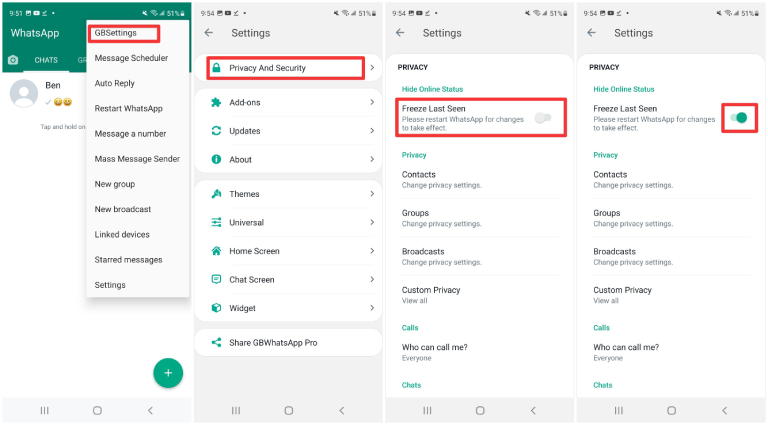
- Secure Your Chats with Lock Options
Unlike the official app, GBWhatsApp lets you lock individual chats with a PIN, fingerprint, or pattern. This is especially useful if you share your phone or want to keep sensitive conversations safe.
- Manage Media Auto-Download
By default, large videos and photos can eat up storage quickly. Head into settings and control what gets downloaded automatically. A simple tweak here will help with both storage space and battery life.
- Keep Regular Backups
GBWhatsApp supports local backups, but it’s smart to also copy those files to a cloud service or your PC. That way, if your phone crashes or you need to reinstall, your messages and media stay safe.
- Stay Updated with the Latest Version
Updates don’t just bring new features—they also fix bugs and patch security holes. Always keep your app updated to the latest release. If you skip updates for too long, you risk losing access or facing performance issues.
Final Thoughts
Installing GBWhatsApp is just the start. By following this checklist, you’ll protect your data, boost privacy, and enjoy smoother performance. Remember: mods can be powerful, but they’re safest when you stay proactive.


